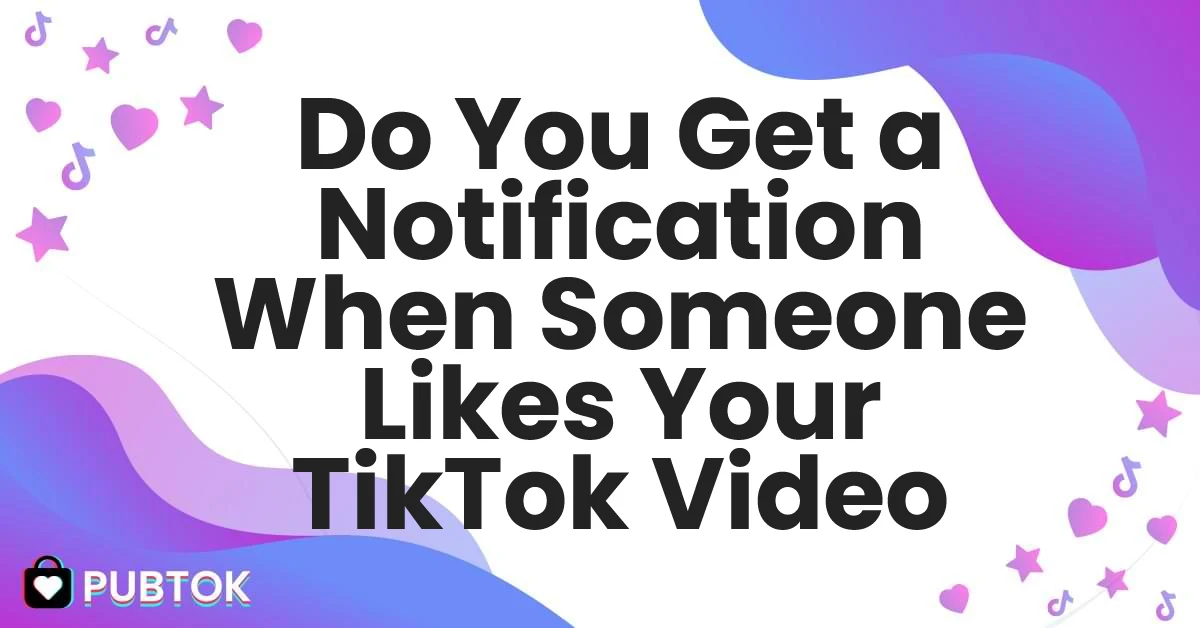How to See Someone’s Private Liked Videos on TikTok?
The world of TikTok is a treasure trove of entertainment, from hilarious skits to catchy dance trends.
Sometimes, you might find yourself curious about the content a friend or acquaintance enjoys on the platform. But what if that person has a private account? Does that mean their liked videos are forever a mystery?
In this blog post, we’ll delve into the world of TikTok privacy settings and answer the burning question: can you really see someone’s private liked videos on TikTok?
Is There a Way to See a Private TikTok Account’s Liked Videos on TikTok?
Unfortunately, there’s no way to crack the code of private liked videos on TikTok. The platform prioritizes user privacy, and private accounts let users keep their liked content under wraps.
Forget about third-party apps promising a magic key – they’re scams that put your security at risk! Instead, focus on building genuine connections. Watch videos together, explore each other’s “For You” pages, or simply ask about their favorite creators.
Respecting privacy is key to a more positive and secure TikTok experience, and who knows, you might discover some hidden gems together!
Why is it Not Possible Though?
Two key factors contribute to the veil of secrecy surrounding private accounts’ liked videos:
The Power of Privacy Settings
When a user chooses to make their account private, they essentially become the gatekeeper of their content.
This control extends to their liked videos, comments, and even their follower list. By keeping their liked videos hidden, users have the freedom to express themselves comfortably, without worrying about external opinions.
Related Read: What is a Good Like-to-View Ratio on TikTok?
The Algorithmic Magic Behind the “For You” Page
A significant part of the TikTok experience lies in the thrill of discovering fresh and engaging content. Imagine a world where everyone could see everyone else’s liked videos.
The “For You” page, known for its personalized recommendations based on your watch history and likes, would become a monotonous echo chamber. Keeping liked videos private allows the algorithm to function effectively, suggesting new and exciting content tailored to your individual preferences.
Should You Try Third-Party Apps To See Someone’s Private Liked TikToks?
With the desire to see someone’s private likes burning bright, you might stumble upon third-party apps or online tools that promise to grant you this access.
However, it’s crucial to understand that these methods are not only ineffective but also pose significant security risks. These apps often function as scams, designed to steal your personal information or infect your device with malware.
Conclusion
While the mystery of someone’s private liked videos might pique your curiosity, it’s important to respect user privacy settings on TikTok.
There are many ways to connect with someone on the platform and discover similar content together. You can watch videos with them, explore the “For You” page side-by-side, or simply ask them about their favorite creators.
Remember, respecting boundaries is key to building positive online relationships. After all, the fun of TikTok lies in the joy of discovery, and sometimes, the best way to find interesting content is through genuine interaction.