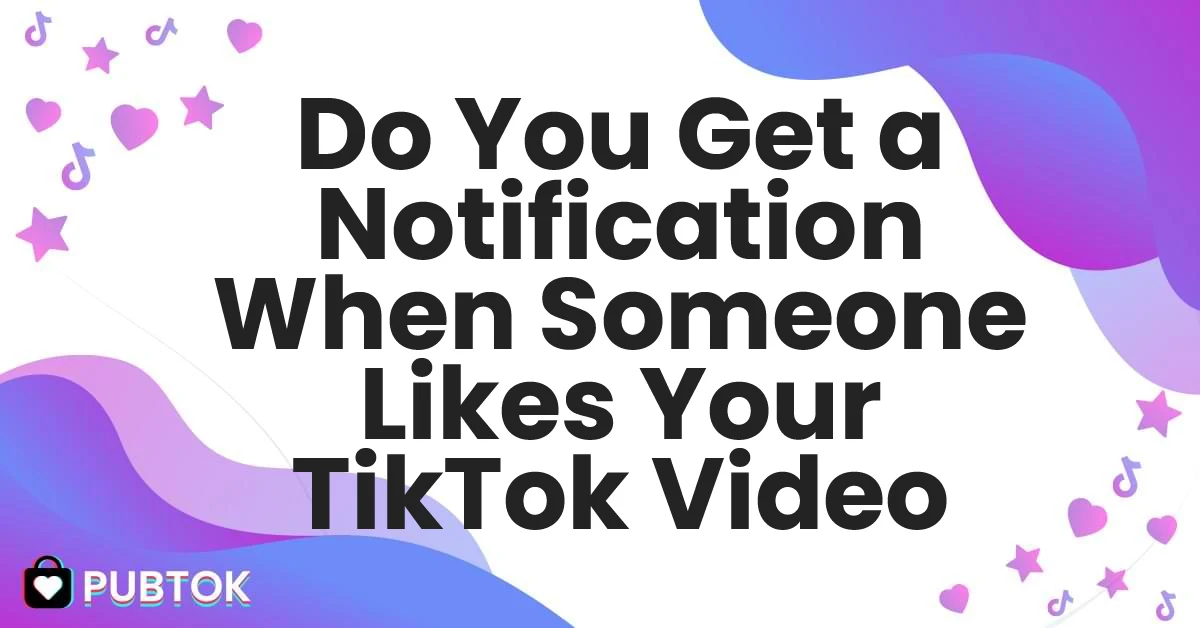Do You Get a Notification When Someone Likes Your TikTok?
The world of TikTok notifications can be a minefield of confusion, especially when it comes to the seemingly simple act of liking a video.
Imagine scrolling through your For You page, vibing to a catchy tune, and tapping that heart icon. Did the creator just get a notification, blasting an announcement to the world about your like? Or are your likes a silent disco, a private appreciation for the content without anyone knowing?
Let’s delve into the intricacies of TikTok’s notification system and answer some burning questions about those little red hearts.
Do Creators Get Notified When You Like Their Video?
When you hit that like button, it’s not a silent gesture. The creator will indeed receive a notification in their inbox, adding to the chorus of activity updates like comments and new followers.
This notification serves as a valuable piece of social currency, letting them know their content is resonating with viewers.
Does Liking and Unliking Immediately Cancel Out the Notification?
Here’s where things get a little tricky. Imagine this scenario: you like a video, then have a moment of second thoughts and unlike it immediately. Did you manage to ninja your way out of the notification zone? Unfortunately, the answer is no.
The notification system operates on a first-come, first-served basis. The moment you tap like, a notification gets sent out to the creator, immortalizing your digital thumbs-up even if you change your mind later. So, that fleeting moment of appreciation might leave a more permanent mark than you intended.
How to Stop Someone Getting a Notification When You Like Their Video?
While there’s no incognito mode for liking videos, there are ways to create a more private liking experience.
One option is to switch your account to private. With a private account, users have to submit a follow request for your approval before they can see your activity, including likes. This allows you to curate your audience and ensure only those you approve can see your like on someone’s video.
However, it’s important to remember that even with an approved follower, the notification system still functions – they’ll just need to be following you in the first place to see the notification of your like.
Does Blocking Someone Prevent Their Notification When You Like Their Video?
This is where things get interesting! Blocking someone on TikTok severs the notification connection entirely. It might seem counterintuitive, but even if you like a video by someone you’ve blocked, they won’t be notified.
However, blocking someone comes with a double-edged sword. While it prevents them from knowing about your like, it also restricts your ability to interact with their content in any way. You won’t be able to see their profile, view their videos, or leave comments – essentially building a digital wall between you and their content.
Will We See Changes to TikTok’s Like Notification System?
The world of social media is constantly evolving, and notification systems are no exception. While TikTok currently operates with a straightforward like notification system, it’s interesting to consider potential future changes. Here are a few possibilities:
- Granular Notification Controls: Platforms like Facebook and Instagram offer more granular control over notifications, allowing users to choose who gets notified about specific actions like likes or comments. Perhaps TikTok might introduce similar features in the future, giving creators more control over the notifications they receive.
- Prioritized Notifications: With a growing number of creators and a constant influx of content, some creators might benefit from a notification prioritization system. Imagine a system that highlights likes from high-engagement followers or established accounts. This could help creators focus on interactions that hold more weight within their audience.
- Alternative Engagement Metrics: Likes are a valuable form of engagement, but they’re not the only way viewers can interact with content. Maybe future iterations of the notification system could expand to include notifications for shares, saves, or even specific comment keywords. This could provide creators with a more comprehensive picture of how their content is resonating with viewers.
While these are simply speculative possibilities, they highlight the dynamic nature of notification systems. As TikTok continues to develop, it will be interesting to see how the platform approaches like notifications and how they might adapt to user needs and preferences.
Conclusion
While there’s no way to completely prevent a notification from going out when you like a video, understanding the notification system empowers you to navigate the world of TikTok likes with more control.
Whether you choose the strategic approach of a private account or utilize blocking in specific situations, these options can help you manage your digital footprint and curate your interactions on the platform. Remember, sometimes a genuine like is the best way to show appreciation for a creator, notification or not!